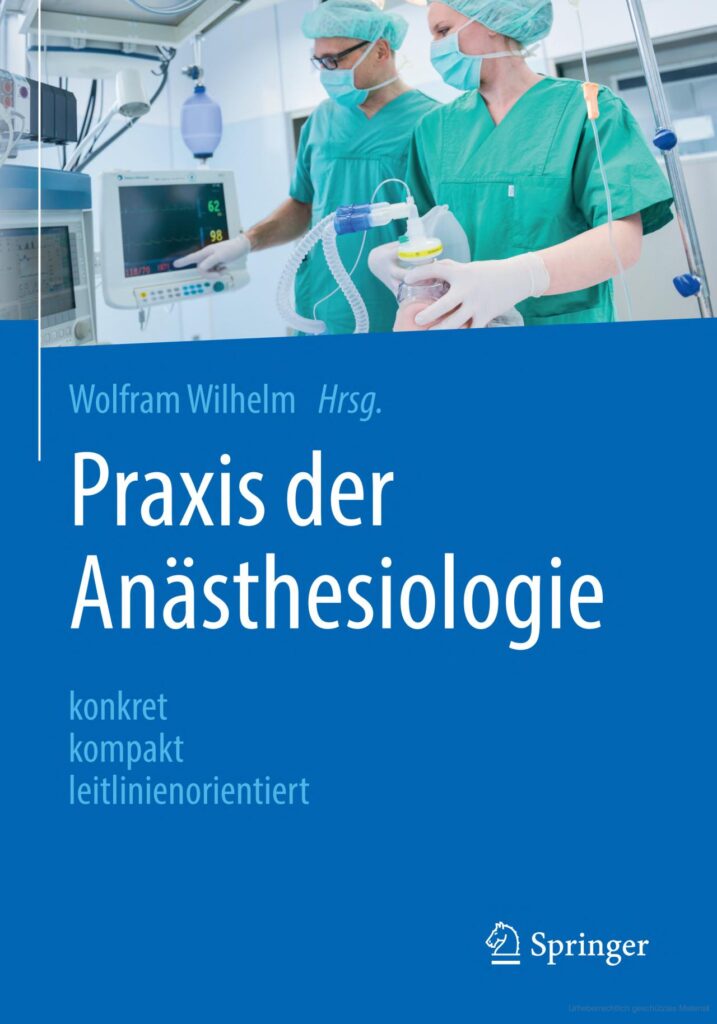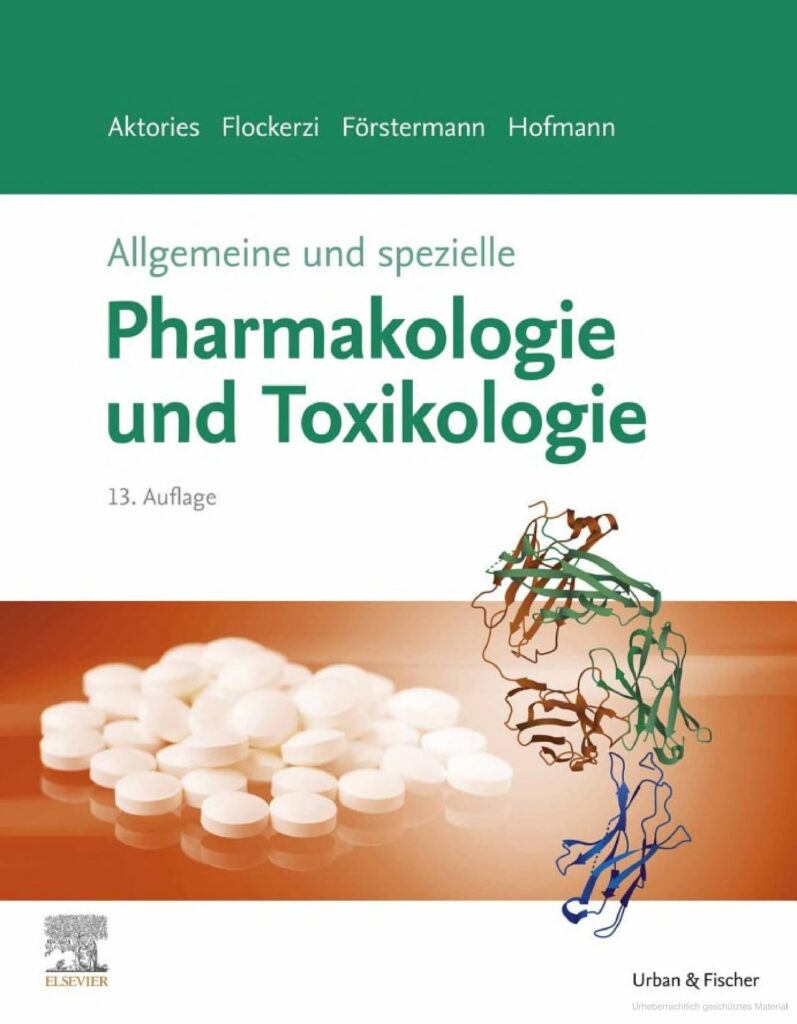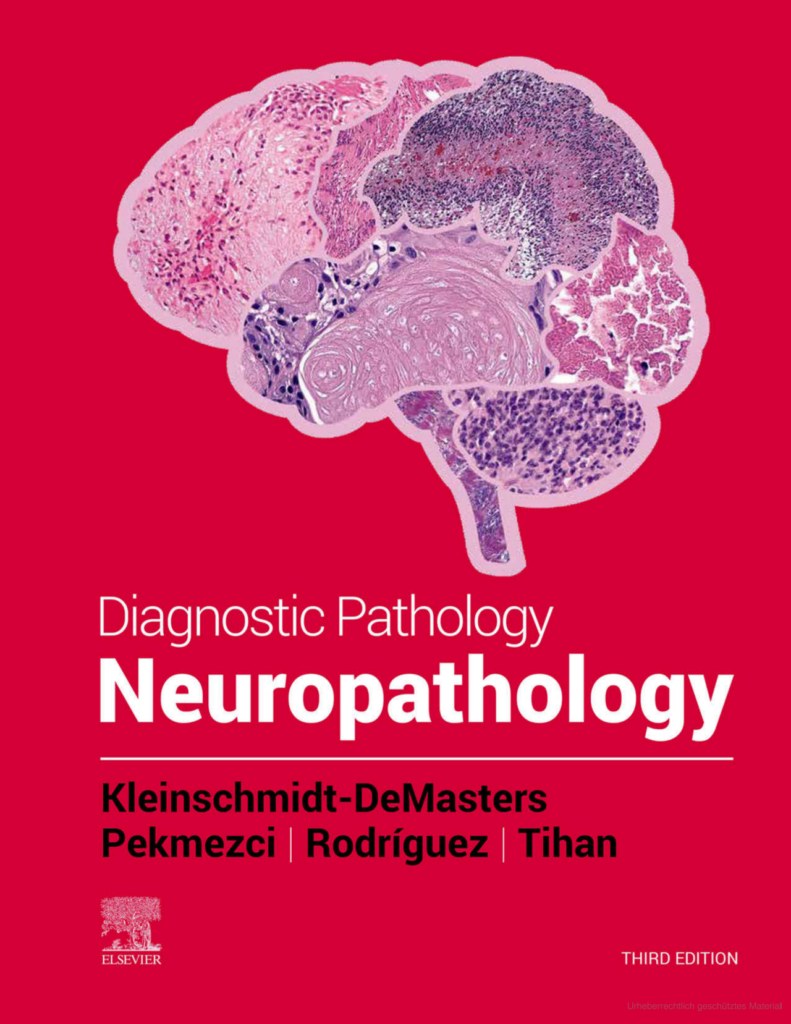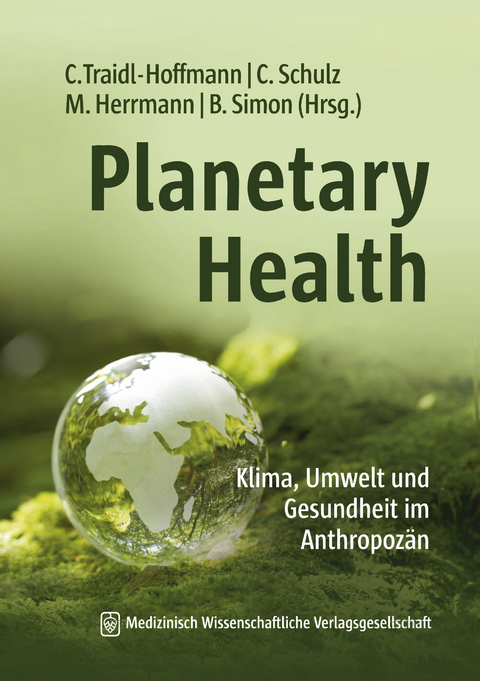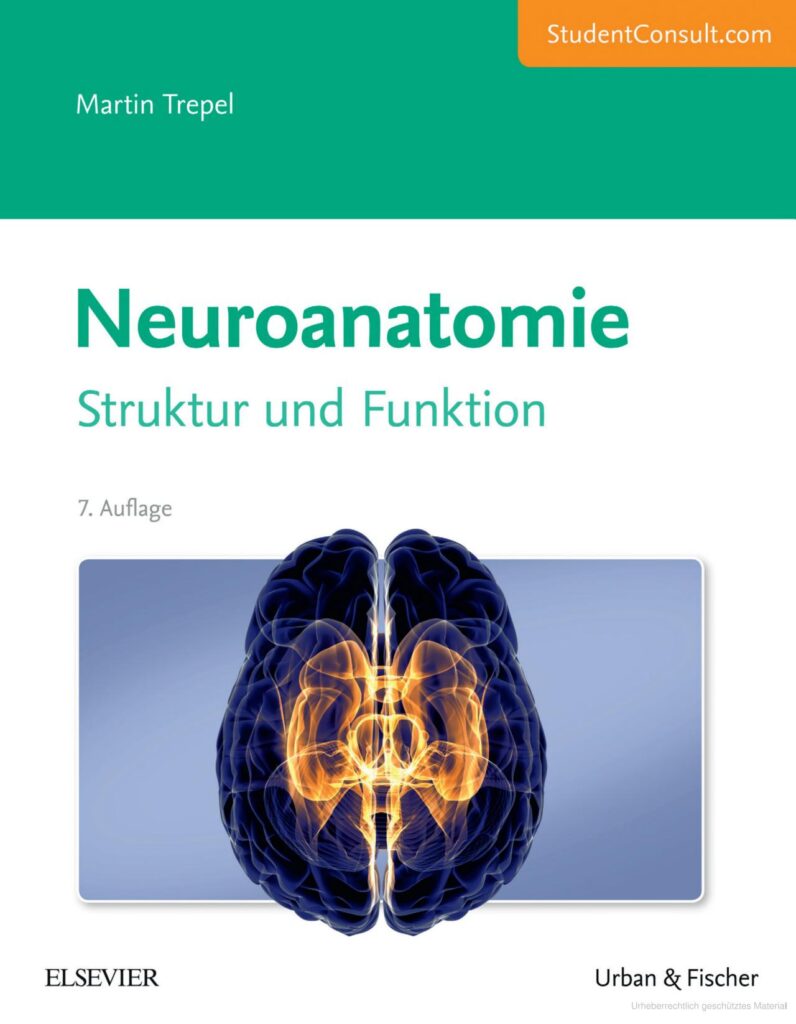The ZB MED remote access –
Your digital library for the life sciences
The ZB MED remote access –
Your digital library for the life sciences
Exclusive and free access to over 30,000 e-books and e-journals from the fields of medicine & nutrition, health & care, environmental & agricultural sciences.
Access contents now
Your benefits:
Over 30,000 scientific e-journals and e-books
Free of charge
Accessible around the clock
Regular updating and expansion
From anywhere and any device
Our top publishers:
How does remote access work?
Virtual user card
- Fill out the application form.
- Photograph or scan proof of residence in Germany (identity card) and upload it to the form. *Note on the use of personal data
- User number and password will be sent by e-mail.
Remote access free on the web
-
Drag the following remote access bookmarklet into the bookmark bar:
ZB MED remote access bookmarklet - If you find an article somewhere on the web that you do not have access to – simply click on the bookmark.
- Login page appears, enter user number and password.
- If we have it: read it.
- If we don't have it: make a suggestion.
Remote access with search portal
- Search in LIVIVO
-
Click on literature with the note "Access for registered ZB MED users".
- Login page appears, enter user number and password.